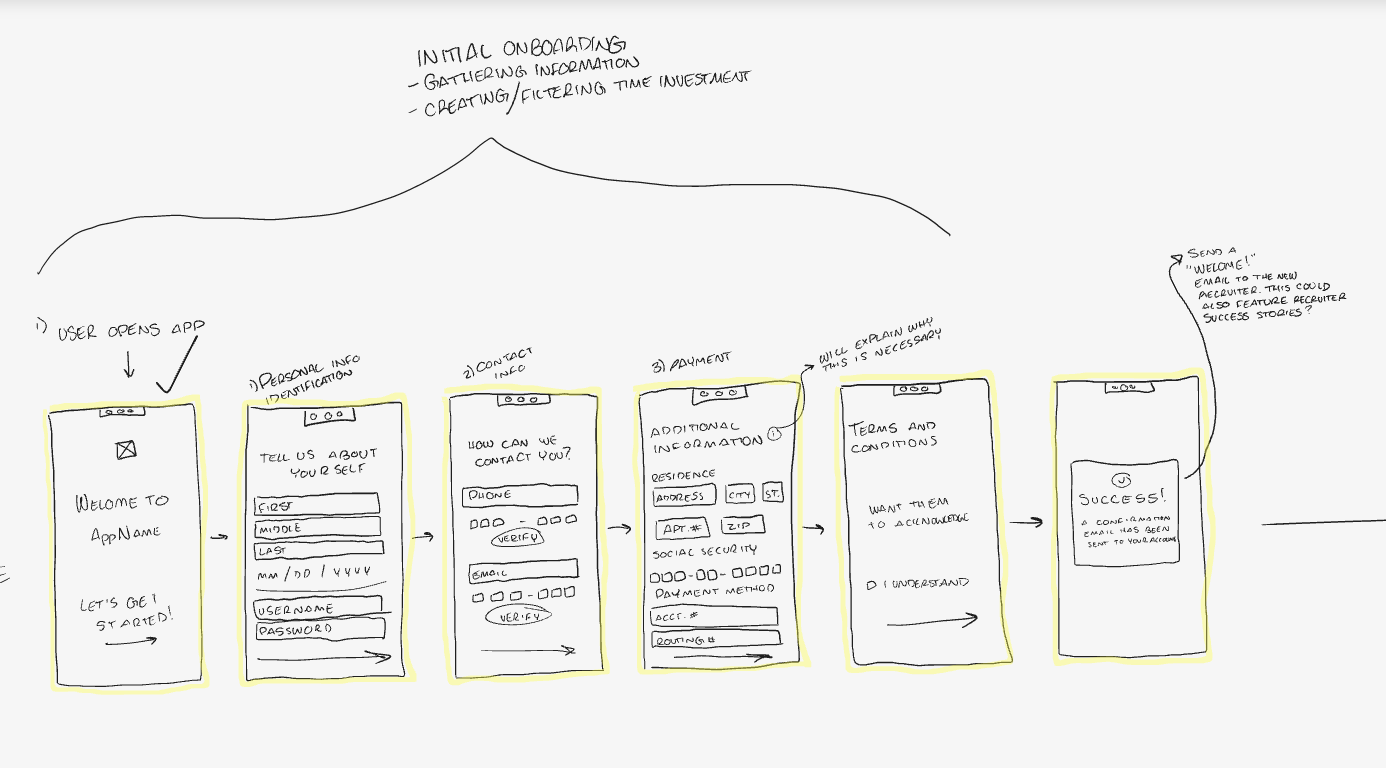Paid with a purpose: Recruit donors, earn money, save lives!
DONABLE
Branding, UI Design, UX Research, Web Design, Animation, Advertising, Figma, Illustrator, After Effects, Procreate, etc.ABOUT
Donable® was created as a way to seek out those who want to donate, but may not know how. By becoming an Agent with Donable®, blood banks will have another means by which to recruit donors to give the lifesaving gift of blood. By adding a middleman to the signup process, the weight of making an appointment is taken off the shoulders of a donor, streamlining the process and making it more efficient for every party involved. Donable® Agents can monitor blood shortages and send willing donors to locations that may need more blood than others, assisting with blood shortage crisis. Lastly, when a donor successfully makes a donation, the Agent will earn real money as an incentive.
01 UX/UI
✴
02 Branding
✴
03 Product Design
✴
04 User Testing
✴
05 Marketing
✴
01 UX/UI ✴ 02 Branding ✴ 03 Product Design ✴ 04 User Testing ✴ 05 Marketing ✴
The time has come for a new approach to recruiting donors for blood donation. For years, blood centers have relied upon the same recruitment methods, and for the most part, they've worked. However, there's been a shift, socially and demographically. Our old approach isn't as effective because we're now dealing with all new people and new ways of thinking.
In January of 2022, my team began ideating how we can solve the blood shortage by leveraging the gig economy. Our original thought was “Uber, but for blood donors.” We wanted to create something that made donating so mindlessly easy, so rewarding, that even a busy college student would want to participate. Donable introduces a new way to build a network of donors, within the community. Now, blood donors can be recruited by their brothers, sisters, significant others, friends, or classmates. Now, the idea and incentive to donate is literally being put in the palm of the very population we depend on. By offering easy ways to become a Donable® Agent, recruiting donors has never been easier.
01 UX/UI
As the lead UI/UX Application designer for my team, I was placed in charge of the process of researching and sketching the lo-fi user flow maps when the project began. At the time, we knew we needed a login screen, onboarding, a way to create a secure account + protected direct deposit financial access, a way to schedule donors, and a dashboard for the Agents.
Many brainstorming sessions were held, discussing the best possible flow for the app, how to make it as user friendly as possible, and also discovering what other features would need to be added. As Donable® is a brand new concept in the blood donor realm, we were venturing into uncharted territory, so every move we made was carefully considered.
02 BRANDING
Another challenge facing the early days of Donable®: It didn't have a name. We used the codename “Artemis” for it when we began development; however, once it came time for a brand, we had to decide on what it would officially be titled. As I was already researching what competing apps and softwares were out there, I was also tasked with figuring out options for app names. Finding a name that dealt with recruiting, blood donation, and earning money was somewhat difficult, not to mention many names are already taken. After weeks of research and trying out new names, I landed on the name “Donable”. Donable is an adjective, meaning capable of being donated. It has a friendly sound to it, catchy to say, and deals with the act of donation. It was quickly adopted by the team and has since been registered as the official name.
Custom illustrations became an important part of the branding process. To make the app more approachable and give it a personality, I took it upon myself to create illustrations based around Obie, OBI’s blood drop mascot.
03 PRODUCT DESIGN
Step 1: Donor Verification
Donable makes scheduling donors simple. When an Agent initially schedules a donor for the first time, they’ll start by verifying the donor in the app. This is an easy way to start collecting donors that can then be quickly rescheduled, time and time again. All the information gathered here is what is needed to create an appointment currently, so this way, their appointment will go smoothly come donation day. Once all their info has been entered, Donable will send the prospective donor a verification message so they can confirm or deny their entry. Agents can now easily check to see who they have saved as verified donors, so they can reach out in the future to schedule those donors again.
Donor Verification UI
Step 2: Scheduling a Donor
Select the donor that was just verified and select a product type. With our product guide, Agents can help explain the importance of other donation options, no medical background necessary. The Agent will then ask the prospective donor for their preferred date, time, and location. Since this donor was previously verified, Donable will populate the closest centers, according to their ZIP Code, no questions necessary. When the date is selected, the Agent will be instantly met with all available options within this radius. Does the donor want to donate during their lunch break? No problem, just switch out the city or ZIP Code. Finally, the Agent will review the donor info that's been prepopulated, thanks to our verification system, plus the new donation appointment information. Once everything looks good, hit schedule, and check out the appointments page.
Scheduling a Donor UI
Step 3: Appointment Management
This screen is the central control panel for Agents. Here, they can view upcoming appointments, pending appointments, and past appointments. When a donor is newly scheduled, they appear in the pending category. That new donor will remain in this category until the blood center reconciles the appointment manually, at which point the donor will receive a confirmation text about their appointment being scheduled. Once confirmed, they'll become an upcoming appointment. Agents can view the days until their donors’ appointments or tap the donor card to view more information, such as their contact information. Here, there are three options—remind, reschedule, and cancel, easy and convenient ways for the Agent to keep up with the needs of the donor. Likewise, once they've donated, their blood type will be displayed on their donor card, which will help Agents to know who to call upon in times of shortages.
Appointment Management UI
Step 4: Agent Dashboard
The Dashboard is where Agents can get a filtered look at who's donating this week, find notices from their blood bank about shortages, keep track of how their payments are looking, and view their stats. The Agent can view how much will be paid out at the next payment date, along with how much has been made in total. This payment is also linked straight to their bank account through Stripe payment systems, so they won't have to jump through any hoops to receive it. Finally, Agents can see their progress in the format of a graph, located at the lower part of the screen. They can see just how much of a difference they've made.
Agent Dashboard UI
Step 5: Donable® AI Bot
What if a donor asks a hyper-specific question, not covered in the training materials? We never want Agents to feel like they're being left out to dry, which is why we've included a powerful feature to help them navigate even the toughest of questions. Introducing the Recruitment and Eligibility Bot. This pocket-sized AI engine has been trained on hours and hours’ worth of blood science, donor questions, frequently asked questions, and much much more. This isn't just your run-of-the-mill chatbot that can only answer a handful of basic questions. This bot has been trained to conversate in a human manner, so Agents won't feel like they're talking to a robot. We’re extremely excited about this feature, as it truly brings Donable to the next level.
Donable® AI Bot UI
Campaign Recruiting UI
Step 6: Campaign Recruiting
This is a great way to reach a broader audience in one fell swoop. To start a campaign, select the social sharing format as well as a template to use and copy the unique sign up link. When donors sign themselves up through the Agents’ unique link, they'll be added to both the verification and appointment screens. From there, Agents can then attend to them the same way as they would attend to any other donor.
04 USER TESTING
As with any application or software, user testing is a huge part of the development process. Approximately eight months went into purely user testing before moving on to the soft launch. One of the first beta tests was a small group of 15 people, varying in age, demographic, and familiarity with the blood donation process. Each tester was asked to fulfill a series of tasks in the app with no prior knowledge of Donable. They were asked to create an account, verify and schedule one of the other testers in the room for a (fake) appointment, send a reminder text, and then cancel the appointment. Once all these tasks were complete, they were asked to fill out a thorough, 32 question survey. This small beta test pointed out lots of details we hadn’t noticed yet and helped to kick off the next eight months of testing, refining, adjusting, and developing.
05 MARKETING
Once beta testing began wrapping up, it was time to get aggressive with marketing the app. Not only did the app need to reach other blood centers for adoption, but it also needed to find its target demographic; young adults between the ages of 18–35. The least likely demographic to donate blood, Donable is made to appeal to young adults as a gig app for passive income, in the hopes of bringing in a younger generation of donors. Our first big reveal of Donable would be at the Collaborative Innovation conference, an international conference held by Blood Centers of America to show off advances in blood donor recruitment and technology. I was asked to make teaser trailers to generate hype for the app, followed by a “WWDC-esq” animated video that would unveil the app to 50+ representatives from blood center around the world. After the conference, these videos would be shared on social medias to get the attention of the general public, our soon-to-be Agents.
DONABLE® TODAY
Donable® has been soft launched for about a month and a half, and is now officially in the app store, ready to be downloaded by the general public. In the time since its soft launch, Donable® has over 300+ Agents who have scheduled hundreds of appointments thus far. Word is spreading rapidly to the very demographic we were hoping to adopt it; our top Agent, based out of Oklahoma State University, was able to quit his campus job in favor of being a Donable Agent, earning over $600 in just three weeks by recruiting donors! It’s Agents like this that make all of the work worth it.
Next up: The Donable® Administrative Dashboard. This project is currently in development; however, the beta version has shipped with Donable® to the currently participating blood centers. This allows blood centers to see their Donable® statistics, send announcements, view their Agents, and resolve bug tickets.
This page will be updated, as there is more to come soon!